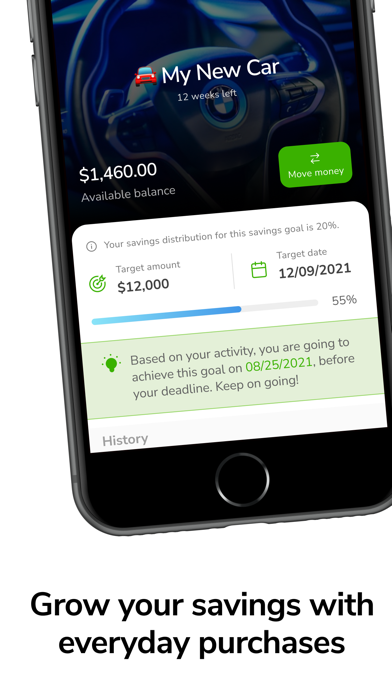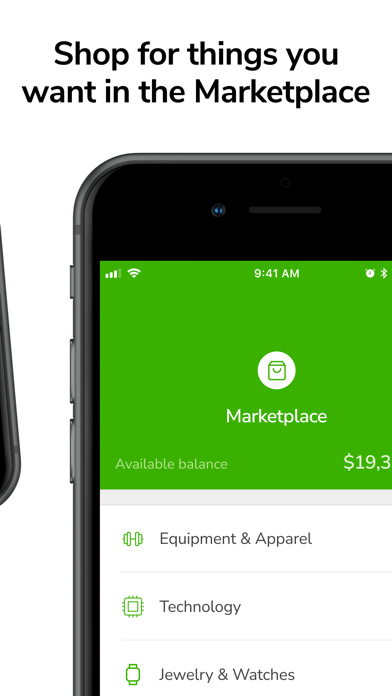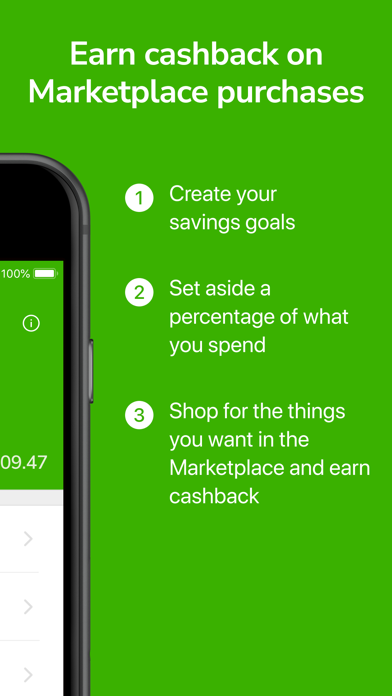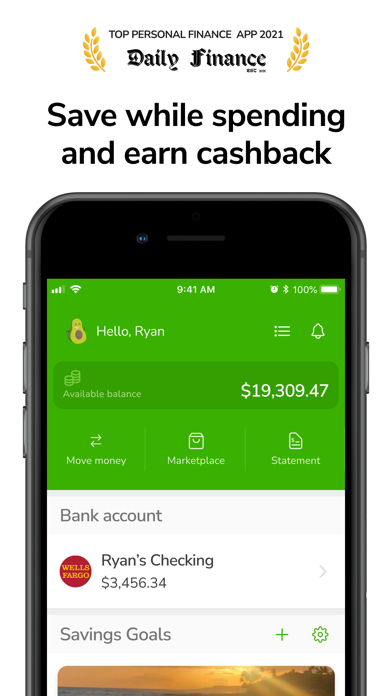
Guac - Save While You Spend app for iPhone and iPad
Developer: New World Savings, Inc
First release : 18 May 2019
App size: 78.75 Mb
Saving money with Guac in 4 Easy Steps
1. Guac syncs with your bank. Securely grant Guac access to your bank checking account to synchronize transactions. Guac is safe and simple. Guac accounts are FDIC insured up to $250,000 through nbkc bank, Member FDIC.
2. Create a Guac Savings Goal and Savings Rules to start saving for a trip, a new car, groceries, or for any future aim. Savings Goals are easy to set up and start helping you save immediately. The process is simple, create a savings goal with savings rule and we’ll take care of the rest. Our auto tipping process will help you save while you spend.
3. Achieve your Savings Goals faster by making Guac Marketplace purchases that may earn you cash back or consider participating in one of our side hustles. Once you achieve a Savings Goal, you can use your Savings Goal money to make a purchase or use your connected checking account, debt card or credit card.
4. Move money easily and seamlessly between a Savings Goal and your checking account or your checking account and Savings Goal.
Terms of Use: https://www.apple.com/legal/internet-services/itunes/dev/stdeula/